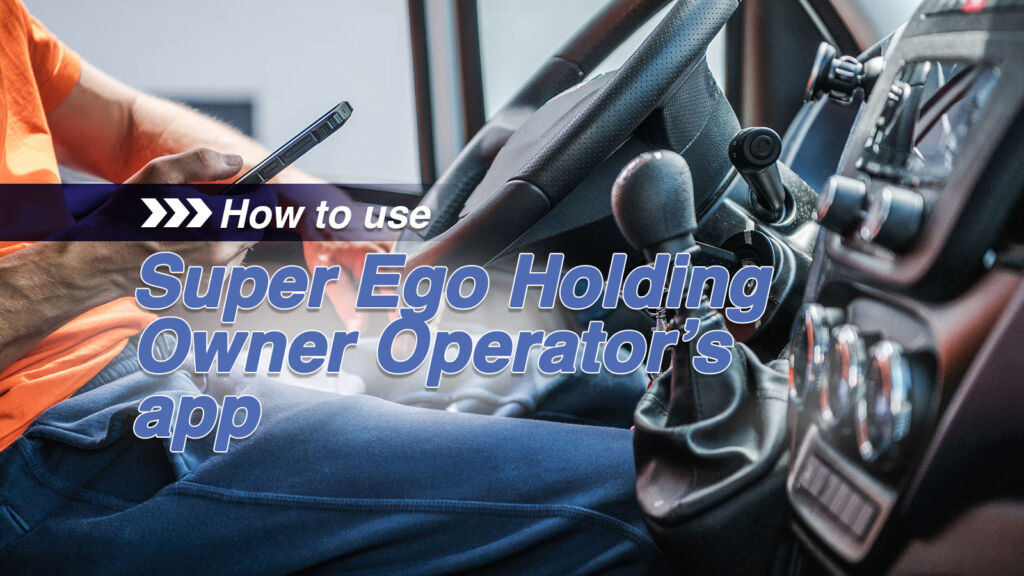The Super Ego Holding Owner Operator’s app was launched with drivers’ comfort and efficiency in mind. The app is available for download both in the Google Play store and the Apple App Store. After downloading the App your first step is to complete the signup process.
Whether you’re driving with Super Ego, or not, you can download and sign up.
After you’ve filled out the required fields and clicked the Register button, a verification email will be sent to the email address you provided. Click the link in the email to verify your account. After that, go back to the app and you can now log in to your freshly created account.
Now you can successfully browse the loads. The available loads show date and time of delivery and pickup, weight, miles, and the price for the load.
You can add your dispatcher’s number, and book a load with the click of just one button. You can call them or text them directly through the app. The green button next to your delivery location shows the number of available reloads nearby
You can also search for loads in advance, by selecting your desired date, time, and location of delivery and pickup.
The app is also available in Spanish, and you can change the language by going to App Settings in the menu on the left and then selecting Español.
Make sure to check out our App, and should you face any issues, feel free to contact our customer support at (630) 423-7758If you would like to become a member of Super Ego Holding, you can apply here